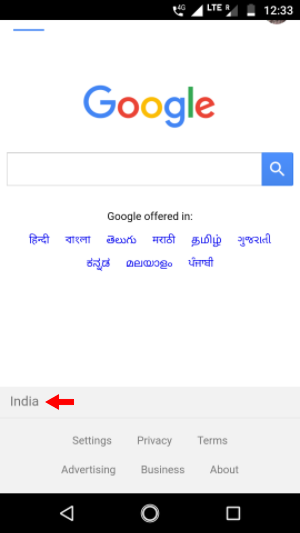Using a country domain to get region-specific Google Search results is a thing of the past now. For instance, it’s Google.co.in for India and Google.co.uk for the United Kingdom.
Back in 2017, Google announced that it’ll now localize search results by default. So, your default country service will be the U.S. if you live in the States. And when you move to some other country, Google will automatically change the country service and again back to the U.S. when you return.
As per the preset Google region settings, Google itself automatically redirects you to the country domain corresponding to your location. But after the change, typing the country-specific domain in your browser won’t lead you to the version of Google Search for that country. It’ll still be based on your actual, current location.
So, how can you pick a custom location for Google Search? It’s not some hard and fast rule, and you can visit search settings to pick the country of your choice. This will also help if Google got your location wrong for some reason, or if you want to display search results for a particular country.
How to change location on Google Search?
- Go to Google Search on your iPhone, Android phone, or desktop.
- Scroll down to find Settings at the bottom of the page. On a desktop, you can find the Settings option in the bottom right corner of the screen.
- Next, click on the Search Settings.
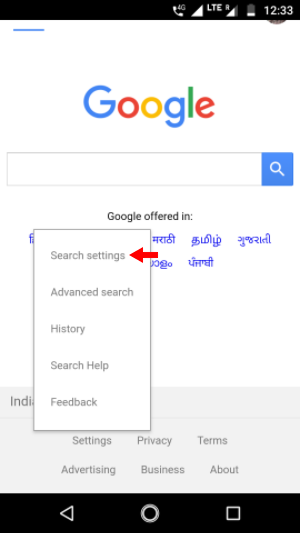
- On the Settings page, look for the heading that says Region for Search Results.
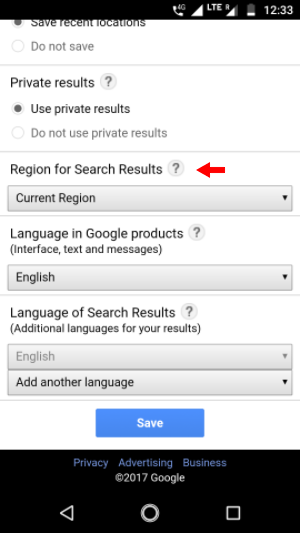
- Choose the region you like from the drop-down menu and tap Save to change your Google Search location.
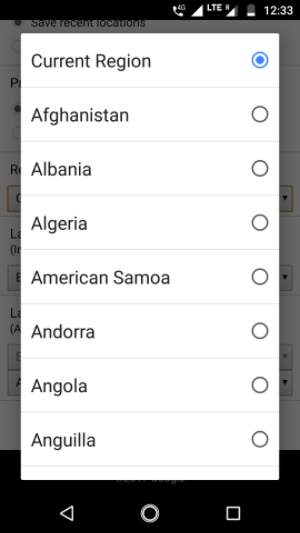
So, this is how you can change Google Search country on your PC, Android, or iOS devices. The update has been implemented for Google Search on the desktop and mobile, the Google Search iOS app, and Google Maps. For Google Search on your phone, you can spot the location on the bottom in a grey background.
What happens when I change my Google Search country?
Picking a different Google Search location can change your experience a bit. For example, you’ll see different search results and websites for the same queries you input. Also, Google might show details regarding region-specific events such as festivals and natural disasters that are helpful to the local audience. Here, it will offer support for various local languages as well.
Let us see if this simple tutorial helps you or in case we missed out on something. If you’re interested to know more about Google search, here are some Google Search tricks to search like a boss.