When I travel to a new country, a million things need to be done, such as sorting out the visa, booking a hotel, buying essential items, etc. However, one thing that has always caught me off guard is connectivity. The frustration of asking someone who doesn’t speak your language about the type of SIM you want to buy can be a big headache. So, if you are anything like me and want to skip this pain, there’s a great solution to this problem: Holafly eSIM.
Holafly is available in more than 210 destinations, with unlimited data in 160 of them. I tested Holafly during my recent trip to Spain with some friends. In this guide, I will detail my experience and explain how you can set up a Holafly eSIM for your next trip.
How does an eSIM work?
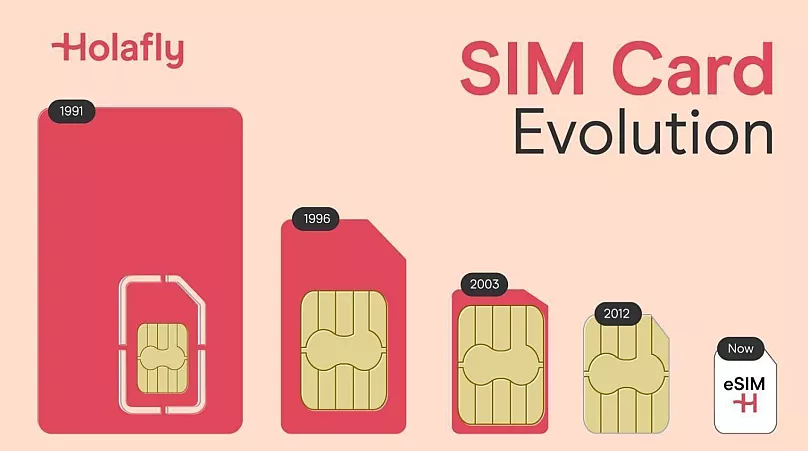
For the uninitiated, an eSIM, or an embedded SIM, is a digital SIM that gives you call and data functionality without buying a physical SIM card.
While almost all new smartphones have built-in eSIM compatibility, some old devices might not support the standard. Thankfully, Holafly has compiled a list of all compatible eSIM smartphones so you can check whether your device is supported.
What is Holafly?

Holafly is an eSIM company that provides services in over 210+ destinations around the globe. All you need to do is purchase the plan for the country you will visit beforehand, scan the QR code, and activate the eSIM upon arrival.
When you land, you’ll automatically be connected to the service, so you won’t have to spend hours at the airport trying to buy a new SIM.
However, unlike other eSIM companies that offer limited data and charge high fees for top-ups, Holafly offers unlimited data in over 160+ destinations without any hidden costs. While the company also offers top-ups, they only apply when you extend your stay at a given place. Additionally, Holafly offers coverage in 126 destinations with customizable day plans and hotspot capabilities in 199 destinations.
Install and Activate Holafly eSIM
Installing and setting up Holafly is pretty easy. However, if you get stuck at any of the steps below, Holafly has an excellent 24/7 support team to help you out. Also, use our coupon code FOSSBYTES to enjoy an extra 5% off on your next Holafly eSIM purchase.
Step 1: Buy a Holafly Plan
Buying a new Holafly plan is simple. Here is how:
- Head to Holafly’s website or download the app.
- Search for the desired country.
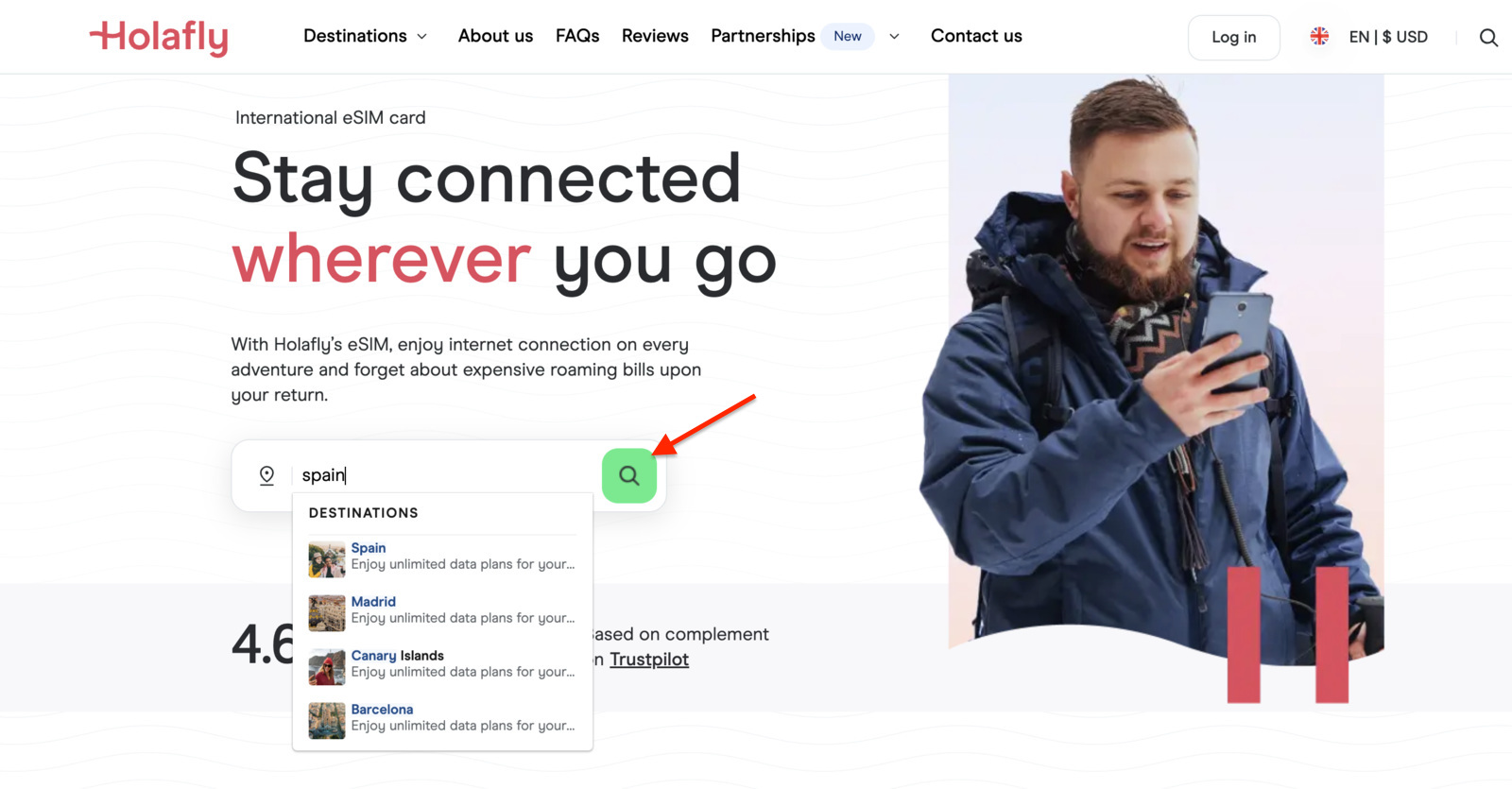
- Select the number of days you will be visiting.
- Click Get Unlimited Internet and complete your purchase.
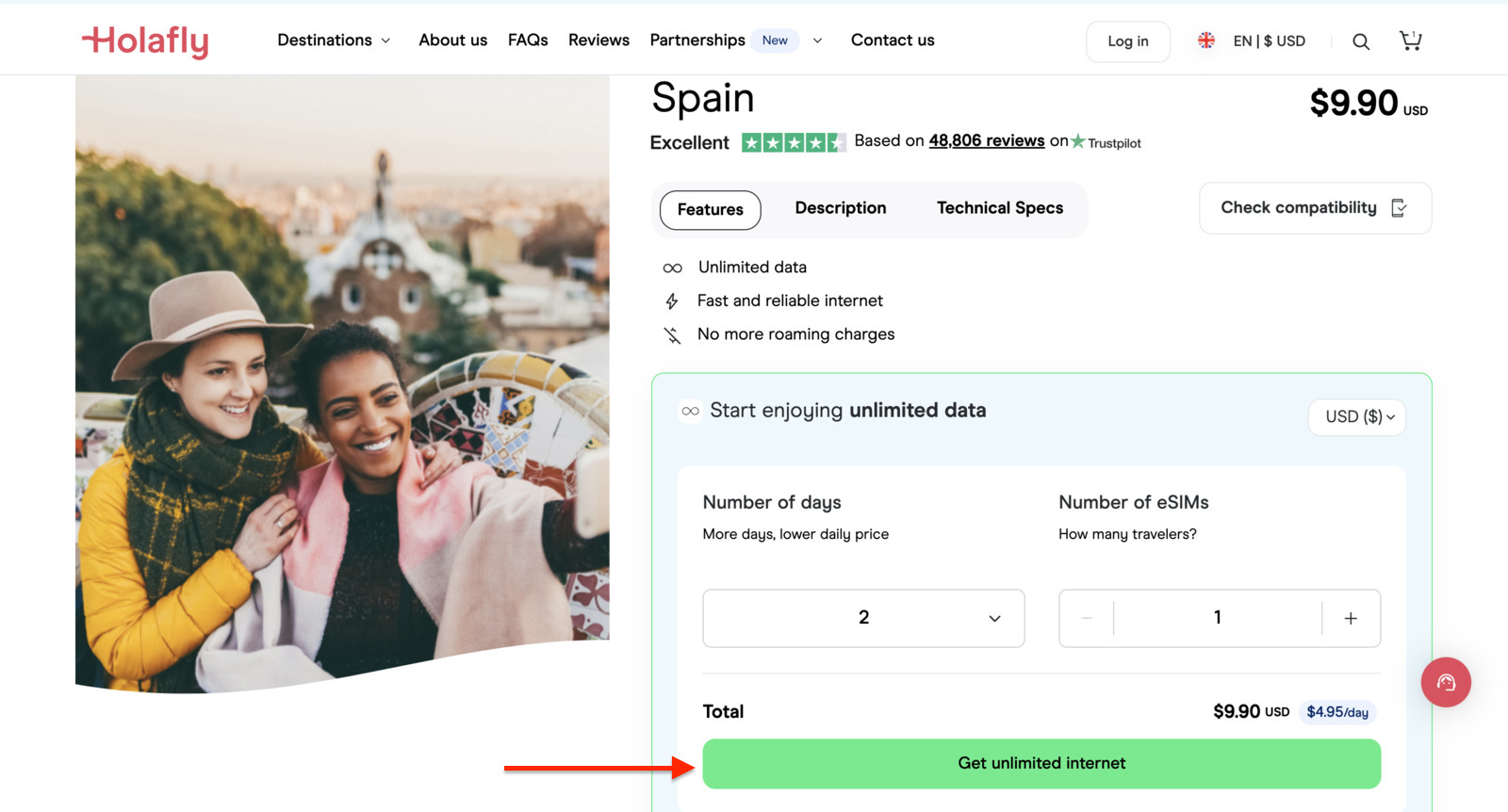
Step 2: Install and Activate the eSIM Plan
After purchasing your plan, you’ll receive a QR code on both your WhatsApp and email. Here’s how to activate the eSIM:
For Android devices
- Open the Settings app on your Android phone.
- Navigate to Network & Internet > SIMs > Add SIM.
- Select the Add an eSIM option and click Set up an eSIM.
- Scan the QR code you received in the email and click Set up.
- Follow the on-screen steps to install your eSIM.
- Upon reaching your destination, activate your eSIM to get connected.
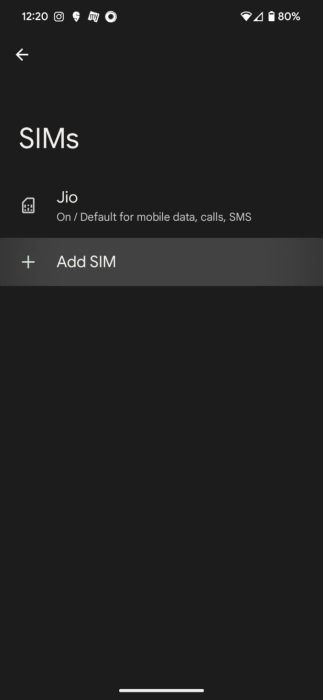
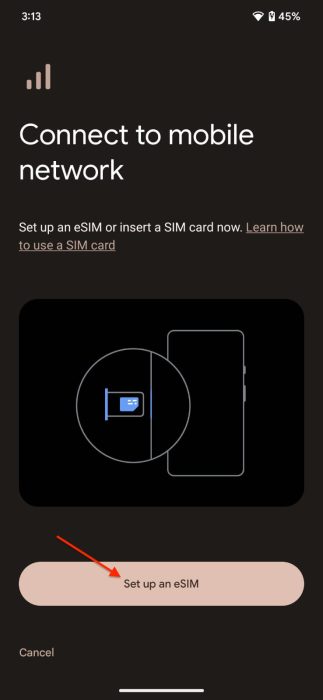
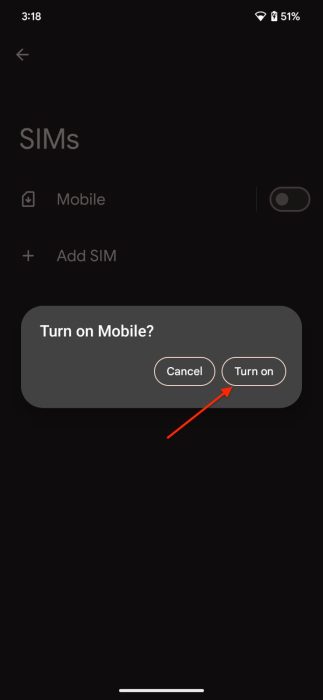
For iPhones
- Open the Settings app on your iPhone and go to Cellular > Add eSIM > Use QR Code.
- Scan the QR code received in the email to start the installation process.
- Follow the on-screen instructions and assign a name to your new Holafly line.
- Set Primary as your Default Line and click Continue.
- Again, choose Primary as the default for iMessage & FaceTime, then click Continue.
- Set your mobile data to the Holafly eSIM.
- Activate your eSIM once you’ve reached your destination to get connected.
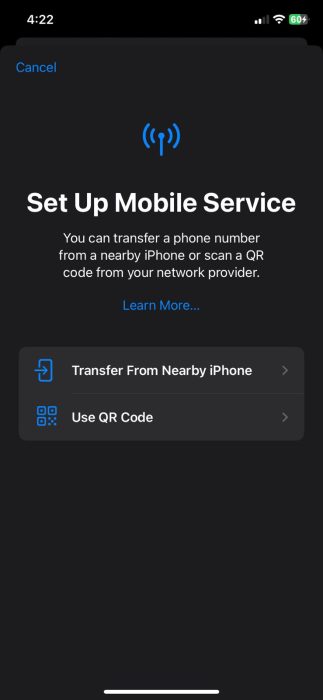
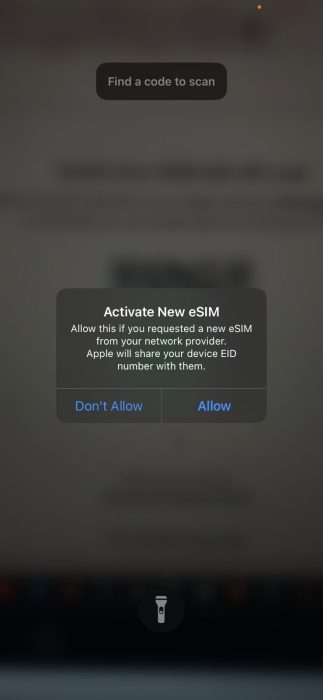
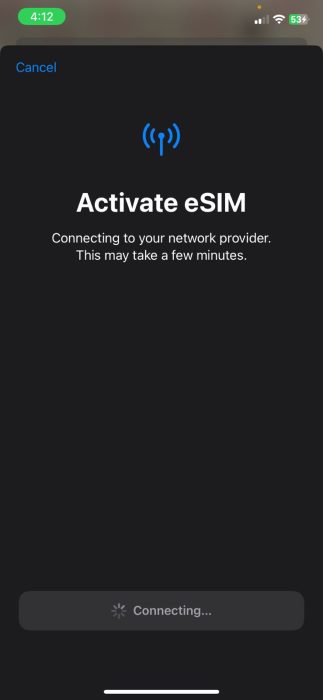
My Experience with Holafly

When I landed in Barcelona with my friends, we were instantly connected to the network. This not only enabled us to inform our families but also skip the long queues of people waiting to buy a new SIM card at astronomically high prices. We then booked an Uber to our hotel, and the internet connection worked seamlessly during the ride.
During my stay in the city, I had no problems using YouTube to search for new places to visit or read restaurant reviews on Yelp. Overall, the coverage in Barcelona was excellent, with no dropped signal or issues.
I also took a road trip through Spain’s amazing roads, and the experience was much better than I thought. Although I experienced some signal drops while trekking through the mountains, I could still make calls and use data almost everywhere else.
Conclusion
In the end, using Holafly was pretty enjoyable. The setup was super easy, no manual activation was required, and the coverage was awesome. I also saved a lot of money by not paying for expensive data roaming plans. So, if you plan to take an international trip soon, check out Holafly.













