BGMI is undoubtedly the most popular game in India, with a huge fan following and creators streaming it to their audiences. Now, if you also want to stream the game to your fanbase or just experience it on a bigger screen, emulators can be of great help. But not every emulator is the same. In this guide, we’ll go through the five best emulators to play BGMI on your PC.
What is an Emulator?
BGMI is a mobile game, meaning it was developed to run specifically on Android and iOS devices. While this typically limits the game to mobile platforms, emulators can remove this restriction. They replicate the workings of a console or device (in this case, Android) to run its programs, allowing you to play mobile games on your PC.
5 Best Android Emulators to Play BGMI
Now that we’ve covered the basics, let’s dive into the best emulators for playing BGMI:
1. BlueStacks

If you’ve searched for Android emulators before, you’ve probably come across BlueStacks. It’s the most popular option, and for good reason. BlueStacks offers great performance, lets you customize controls, and even allows you to run multiple instances of the game. The downside? While it’s free, the free version includes ads, which can be a bit annoying.
I faced no issues with the performance when playing BGMI using the emulator. The gameplay was smooth, with a solid 60 FPS on high settings. That said, keep in mind that performance will depend on the specifications of your PC or laptop.
| Pros | Cons |
|---|---|
| Great performance | The free version includes ads |
| Can run multiple instances of a game | |
| Customizable controls |
2. NoxPlayer
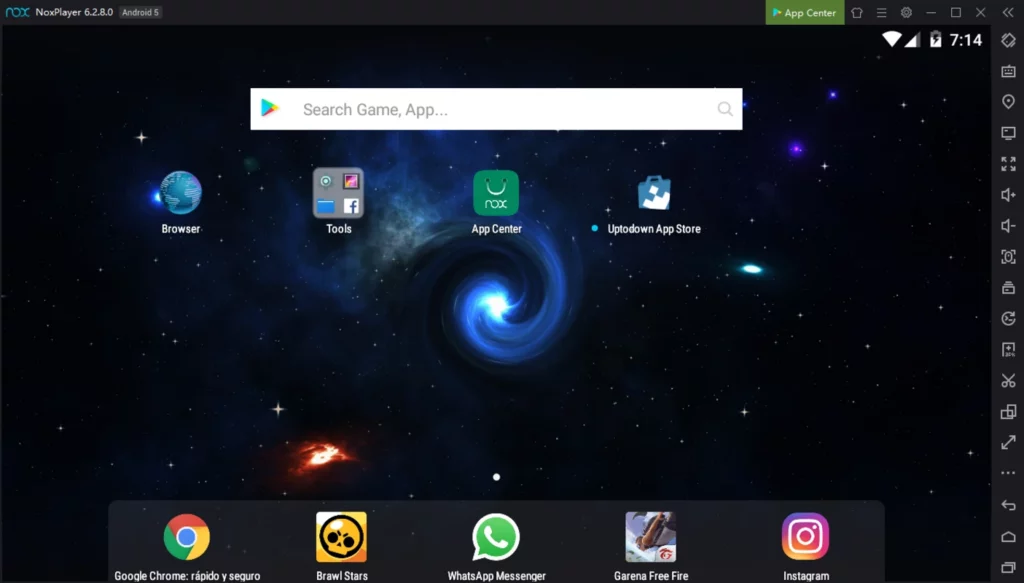
If you have an older or mid-range PC, then NoxPlayer is a solid choice. This emulator uses less CPU and RAM than BlueStacks while providing a similar experience. In addition to customizable controls, NoxPlayer also allows you to automate tasks with macros. However, one downside is that it runs on Android 9, which could lead to compatibility issues with some newer games.
I tested NoxPlayer on an older system with a GTX 1050 graphics card, and the experience was smooth. There were very few dropped frames and no noticeable lag.
| Pros | Cons |
|---|---|
| Uses fewer resources | Runs on Android 9 |
| Allows users to automate tasks | |
| Performs well on older hardware |
3. LDPlayer

LDPlayer is an emulator specifically designed for gaming. It’s easy to set up, fast, and light on system resources. Plus, it allows you to map controls and record your gameplay. However, LDPlayer’s standout feature is its low-latency gameplay, which is especially important for battle royale games like BGMI.
I tested BGMI on the highest settings using a gaming laptop, and the experience was outstanding. The low latency was particularly impressive, with no dropped frames or glitches.
| Pros | Cons |
|---|---|
| Specifically designed for gaming | Performance may vary depending on your hardware |
| Low latency gameplay | |
| Easy to setup |
4. GameLoop
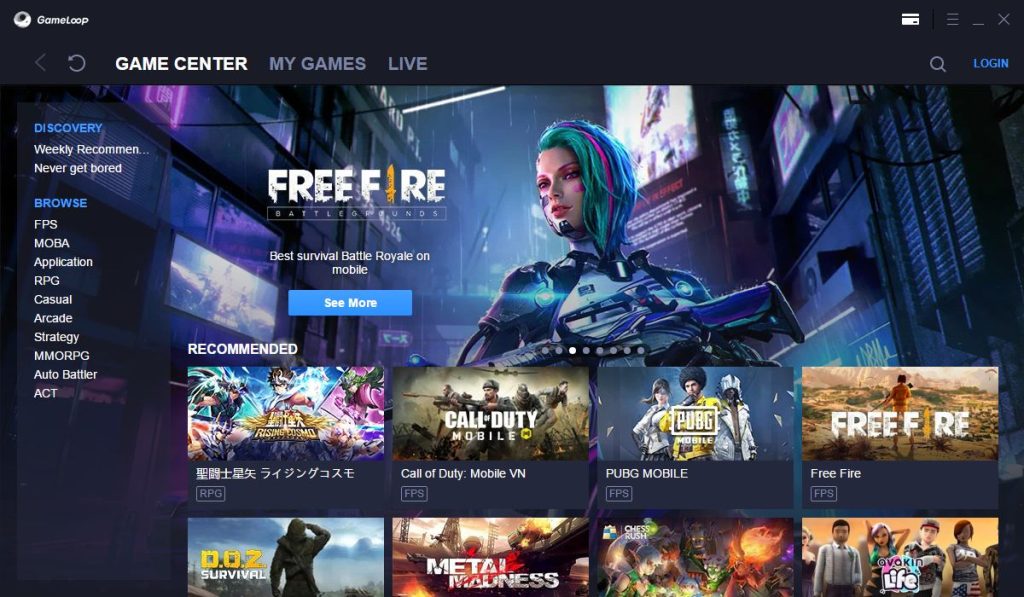
Similar to LDPlayer, GameLoop is another emulator specifically designed for shooting games like BGMI. The developers have optimized the software to minimize lag and improve control when using a mouse and keyboard. But, while GameLoop allows users to map keys, it lacks some of the more advanced customization options in other emulators.
The performance was great, with almost no lag or stutters on my gaming laptop. This emulator is a great choice for beginners who just want to play games without many technicalities.
| Pros | Cons |
|---|---|
| Special tuning for shooting games | Lacks advanced customization options |
| Customizable controls | |
| Good performance on older hardware |
5. MEmu Play

Much like GameLoop, MEmu Play is a no-nonsense emulator that gets the job done. It’s user-friendly, featuring drag-and-drop functionality, and can even run BGMI in 4K if your system supports it.
The emulator performed well during my tests, with only minor lags and stutters. The only drawback is that on older systems, it may require some tinkering to optimize performance.
| Pros | Cons |
|---|---|
| Easy drag-and-drop UI | Requires some adjustments to perform well on older hardware |
| Can run BGMI in 4K | |
| Good performance |
Frequently Asked Questions (FAQs)
Yes, you can play BGMI using an Android emulator on your PC or laptop. However, you’ll only be matched with other emulator players.
While the best emulator depends on your system specifications and personal preferences, BlueStacks offers the most features along with solid performance.
GameLoop is the best Android emulator for older systems, thanks to its optimizations for low-end hardware.
Conclusion
And there you have it—the best Android emulators for playing BGMI. Remember that the best emulator for your device may differ depending on your setup. We recommend trying a few from this list to see which works best for you.












