Emulators are software or hardware systems that allow one computer system to behave like another. Essentially, they let your computer or device replicate the functions of a different device or system. This article will help you understand what emulators are, including their different types and applications.
Emulators are important and widely used in today’s technology for several reasons. They help developers test software on different systems without owning all those systems. For example, game developers can test their games on various consoles without buying each one.
History of Emulators
As new computer systems were created, there was a need to keep using software and games from older systems. This need led to the early development of emulators. Here’s a quick overview of the evolution of emulation technology:
- Early Days: People wanted to run old programs on new computers, so early emulators like MESS (Multi Emulator Super System) were created to replicate many outdated systems.
- 1990: In the 1990s, it became popular among gamers for playing classic games, and UltraHLE, released in 1996, allowed Nintendo 64 games to be played on a PC.
- 2000: In the 2000s, when improved, with Dolphin letting people play GameCube and Wii games on PCs from 2001, and PCSX2 allowing PlayStation 2 games on computers from 2003.
- 2010: New emulators like Citra for Nintendo 3DS appeared, and RetroArch, starting in 2013, provided one platform to use multiple emulators for different systems.
- 2020: In the 2020s, Yuzu became popular for letting people play many Nintendo Switch games on PCs.
Types of Emulators
There are several types of emulators, each designed for different kinds of systems. Here are the main types:
Software Emulators
Software emulators are programs that let your computer act like another system. People use this to play old games on new systems, test apps without needing the actual devices, and run software from different platforms. Some Examples are given below:
- Console Emulators: These help players play games from various gaming consoles on a computer or other devices. Examples: ZSNES (for Super Nintendo) and Dolphin (for GameCube and Wii).
- Computer Emulators: These are used to run software and games from older personal computers on modern systems. Examples: DOSBox (for DOS) and VICE (for Commodore 64).
- Arcade Emulators: These allow you to play classic arcade games on a PC or other devices. An example is MAME (Multiple Arcade Machine Emulator).

- Mobile Emulators: These help run mobile apps and games on a computer. Examples: BlueStacks (for Android) and iPadian (for iOS).
Hardware Emulators
Hardware emulators use physical devices to copy the components of another system. They often offer better accuracy and speed but can be more complex and expensive. Some Examples are given below:
- Console Hardware Emulators: To physically replicate the hardware of gaming consoles to play original disks. Examples: Analogue Super NT (for Super Nintendo), RetroN 5 (for various cartridges).
- Custom Hardware Emulators: These are designed to recreate specific old hardware for testing or development. They emulate hardware functions directly, ensuring accurate results for particular systems or applications.
Software emulators are programs that run on a computer, while hardware ones involve physical devices designed to replicate the original hardware.
How does it Work?
Emulators translate the instructions and data from the target system into a form the host system can understand and process.
Key Components of an Emulator
- CPU (Central Processing Unit): This part handles the instructions needed for the software or game to run.
- Memory: The emulator must also recreate the target system’s memory, where data and instructions are stored while they’re being used. This includes both the system’s RAM and any storage devices.
- Input/Output (I/O): This covers everything that allows the target system to interact with the outside world, such as controllers, keyboards, screens, and speakers.
The emulator starts by loading the software or game from the target system onto the host system. It then uses the emulated CPU to process the instructions and data, storing and retrieving information in the emulated memory as needed. The emulator also handles user inputs (like pressing buttons on a controller) and outputs the results (like displaying graphics on the screen) so that the software or game runs as if it were on the original target system.
Common Uses of Emulators
1. Gaming
Emulators let people play classic games from old consoles on today’s computers, phones, or other devices. These often offer features like enhanced graphics, save states, and the ability to use modern controllers.

2. Software Development and Testing
Developers use it to test how their apps or programs work on various devices or operating systems without owning all the actual hardware. This is crucial for ensuring apps work well across various devices.
3. Legacy System Preservation
Emulators help preserve digital history by keeping old software and games running. This ensures that future generations can experience and study past technology.
4. Education and Research
Teachers use emulators in classrooms to help students learn how different systems work. This can lead to innovations in software and hardware development.
Some Popular Emulators
Here are some well-known emulators that people use to run different systems on their computers:

Dolphin lets you play Nintendo GameCube and Wii games on your computer. It runs games smoothly and supports many titles, with options to improve graphics and customize controls. Furthermore, Dolphin works well with most GameCube and Wii games, offering strong performance and minimal issues.

BlueStacks allows you to run Android apps and games on your PC, enabling you to use mobile apps on a larger screen. Additionally, it has a user-friendly interface and works with a wide variety of Android apps, making it easy to navigate and use.
RetroArch is versatile and supports multiple gaming systems. It lets you play games from various consoles in one place. Moreover, it’s highly customizable and supports a wide range of systems, giving you the flexibility to play many different games with personalized settings.
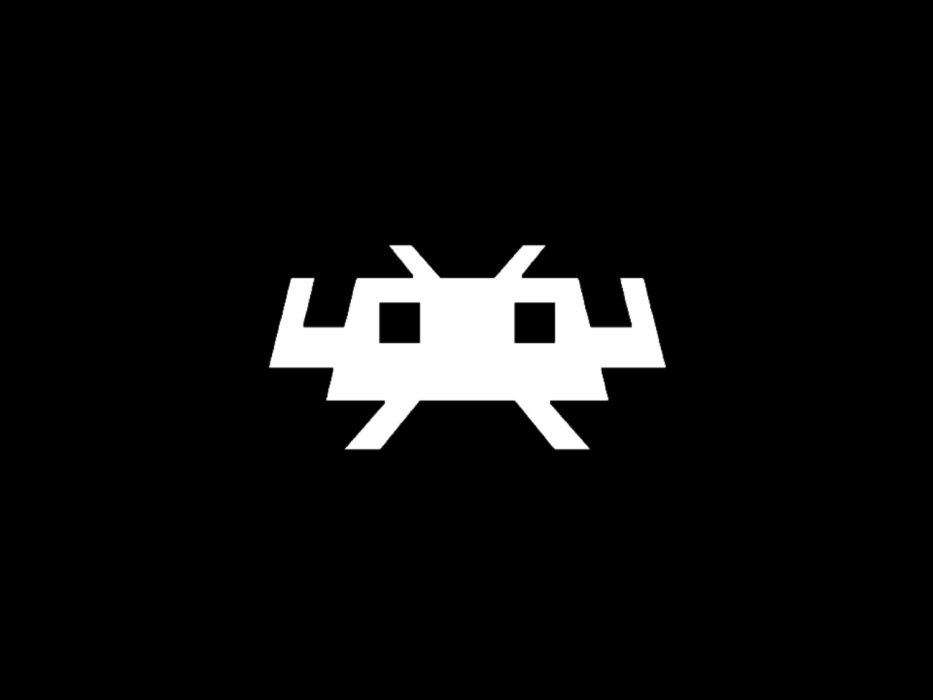
Advantages and Disadvantages of Emulators
Advantages
- Emulators are often cheaper than buying old hardware or systems. They let you run old software without needing the original equipment.
- It can be used on modern devices, making it easy to access and play old software or games from anywhere.
- Developers can test and develop software for different systems without needing all the physical hardware, saving time and resources.
Disadvantages
- Emulators might not always run the software as smoothly as the original systems, leading to possible lag or glitches.
- Using them with copyrighted software can raise legal issues. It’s important to ensure you’re not violating any laws.
- Not all software or games may work perfectly with emulators, leading to potential problems or limitations.
Legal and Ethical Considerations
Emulators are usually legal, but using copies of games without permission can break copyright laws. It is considered unethical to use them to access games or software you haven’t purchased or don’t have rights to. To stay responsible, make sure you use them only with software you own or that is legally available.
In a world where technology is always advancing, emulators help bridge the gap between old and new systems. Therefore, they remain highly relevant and valuable tools.













