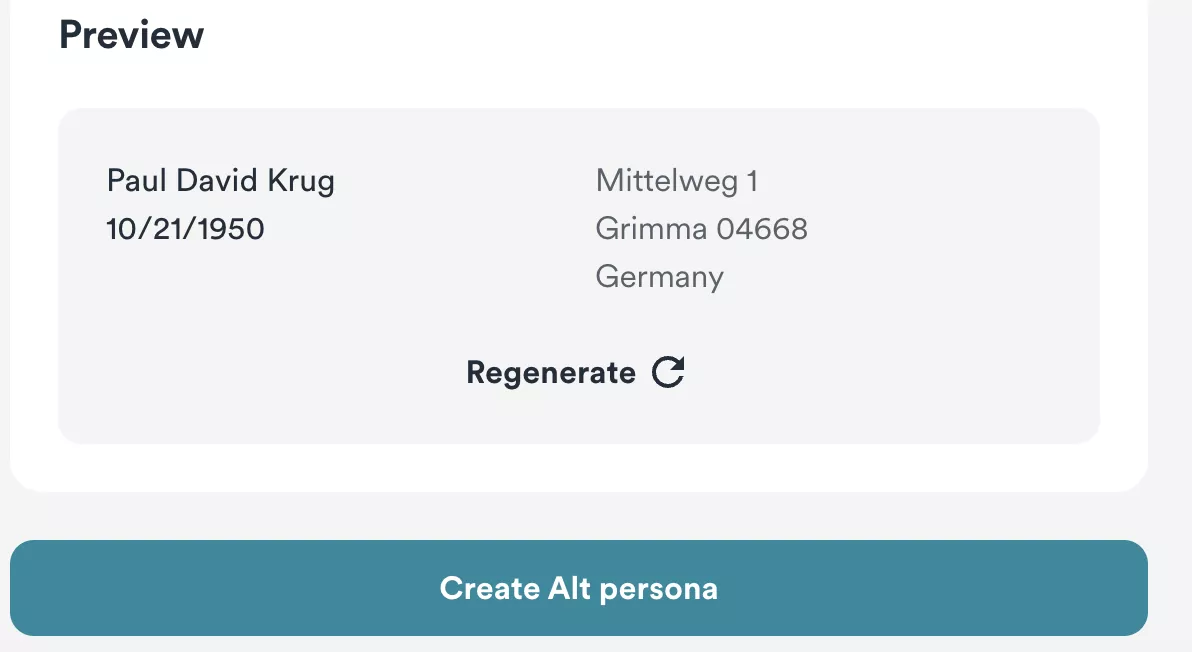We all know threat actors are lurking in the shadows, waiting for a chance to strike and steal your personal information or hack your device. But have you ever found yourself in a situation where you and your friends were searching for something specific, like a trip to Bali, and suddenly your social media feed was filled with travel ads? This happens because almost every app on your phone tracks your information and uses it to serve you ads or, in the worst cases, to commit identity theft.
Which apps are collecting your information?

To put it simply, every app you install on your phone collects some amount of personal information. The challenge is finding apps that don’t sell your information to third parties. While we can’t account for every app available on the Google Play Store or Apple App Store, a few apps stand out in this data scandal. These include:
1. Facebook
If you care about privacy, Facebook is perhaps the worst app you can install. The app collects all your information by asking for permissions for your call logs, camera, microphone, Wi-Fi, location, and more. This allows the app to track your activity and serve targeted advertisements. Additionally, Facebook’s influence on people’s opinions in elections and other public matters makes this situation much worse.
However, the company doesn’t stop there. Even if you log out of your Facebook account, the app continues to track your activity on other apps, making privacy a nightmare.
2. Messenger
When you use a text messaging service, you might assume that a company as big as Facebook will keep your messages safe and secure. Unfortunately, you’re mistaken. Facebook Messenger doesn’t use end-to-end encryption and probably stores all your chats in text files, meaning any Facebook employee with the proper credentials can access your private data. Moreover, the app automatically scans the links and attachments you send, compromising user privacy.
3. Weather apps
A surprise entry on the list: weather apps. They don’t seem like they would sell your personal information, but sadly, this is not true. These apps have access to one of the most important pieces of private information: your location.
You might wonder, don’t these apps need your location to tell you about the weather? While this is true, many weather apps track your location 24/7 and sell it to data brokers, putting your privacy in grave danger. These brokers then sell that information to businesses, which get access to your whereabouts.
What is Identity Theft?
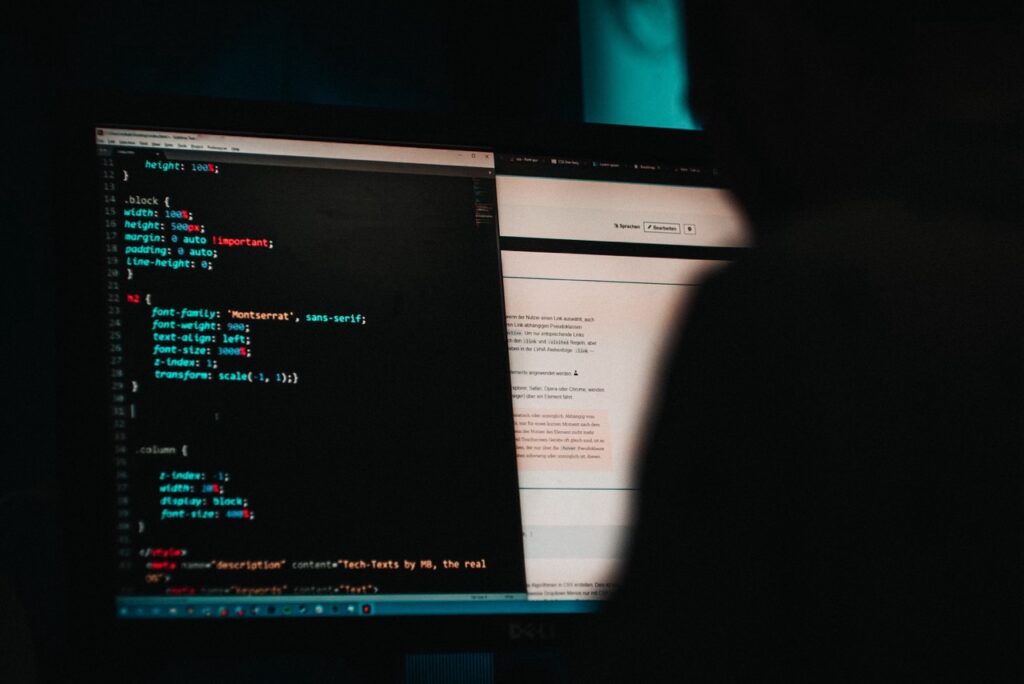
While it’s no secret that threat actors steal personal information to hack devices, identity theft is much worse. It involves bad actors gathering information about you, such as credit card details, date of birth, full name, and address, from various sources to commit fraud.
However, you might wonder where threat actors find this information if they haven’t hacked your phone. This is where apps like Facebook and Instagram come in. Considering they collect so much personal data about you, any security breach in their servers exposes this data to everyone, including threat actors. Moreover, since these social media apps sell your information to data brokers, hackers also target such brokers to extract information.
Once collected, threat actors use this information for various frauds, including:
- Financial Fraud: In these scams, a threat actor uses personal information to pose as you on an e-commerce store to purchase goods or services.
- Social Security Fraud: Perhaps the worst kind, social security fraud typically involves threat actors using personal information to obtain credit cards or sanction loans.
- Medical Fraud: While not as common as others, medical fraud occurs when bad actors use your personal data to claim medical insurance.
How to Stay Protected In 2024?
While we cannot account for every scenario, there are a few steps you should take to protect yourself from apps tracking your whereabouts:
- Check App Permissions: Always check the permissions an app requests upon installation and only grant the necessary ones.
- Enable Privacy Settings on iPhone: If you own an iPhone, enable the “Ask apps not to track” setting, which limits most apps from tracking your behaviors.
- Security Tools: Using a VPN to mask your online activity can significantly improve your privacy.
How can a VPN help?

A VPN, or Virtual Private Network, encrypts all data, including your IP address, essentially allowing you to fake your location. This enables users to bypass geo-restrictions and access previously restricted content and services.
However, given the millions of options available, you might be confused about which VPN to install. Although many options are available on the market, we recommend using a trusted VPN service such as Surfshark VPN, which has undergone independent testing to ensure its servers are safe and secure.
Moreover, Surfshark offers a few additional features to help you secure your online presence even more. One such feature is CleanWeb, which blocks all ads, phishing websites, and trackers, making your online presence invisible. To use this feature:
- Go to Surfshark’s website.
- Navigate to the “Install CleanWeb 2.0” section.

- Download the extension for your browser.
- Open the extension and enable the “CleanWeb 2.0” setting.
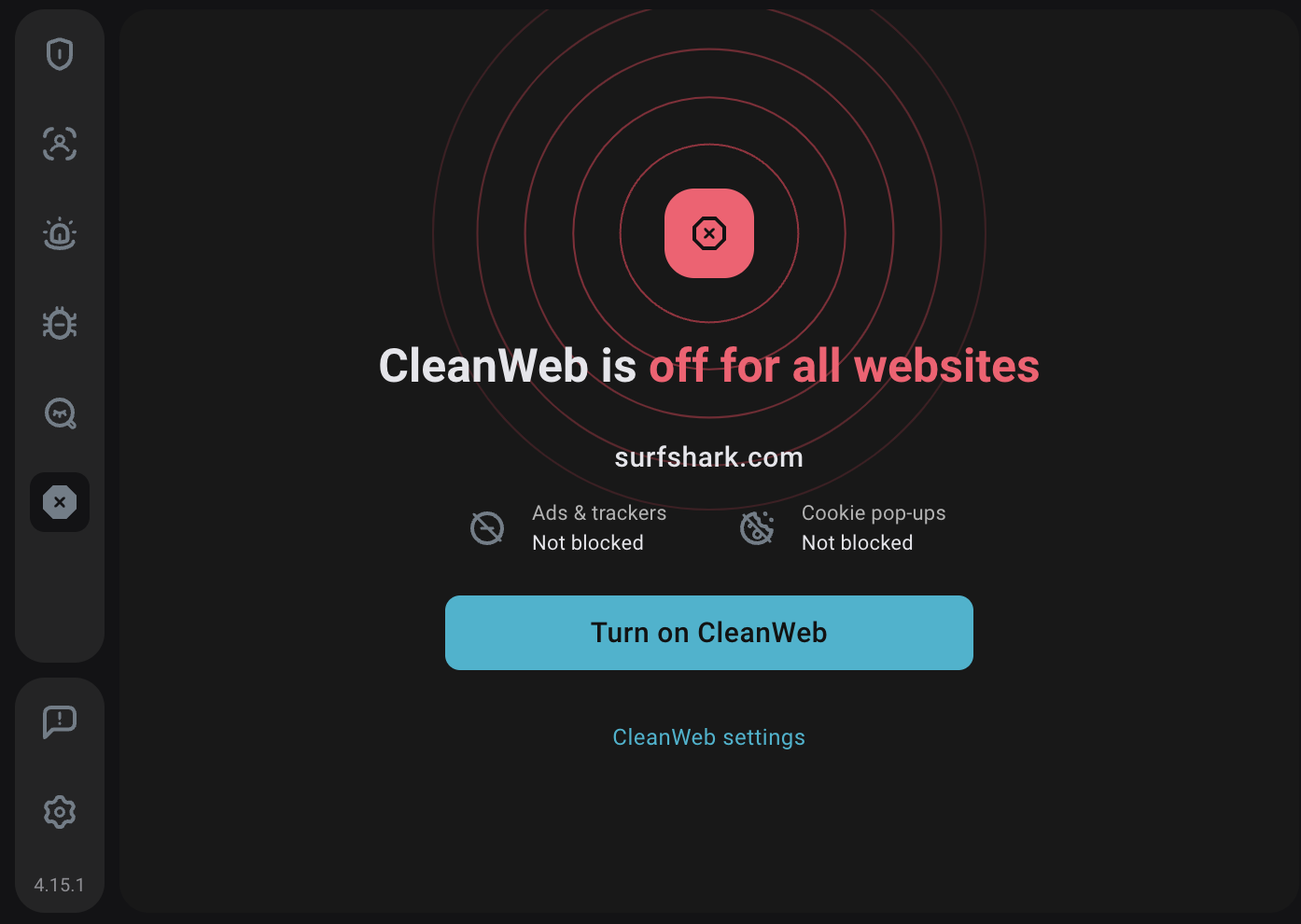
Use Alternative ID
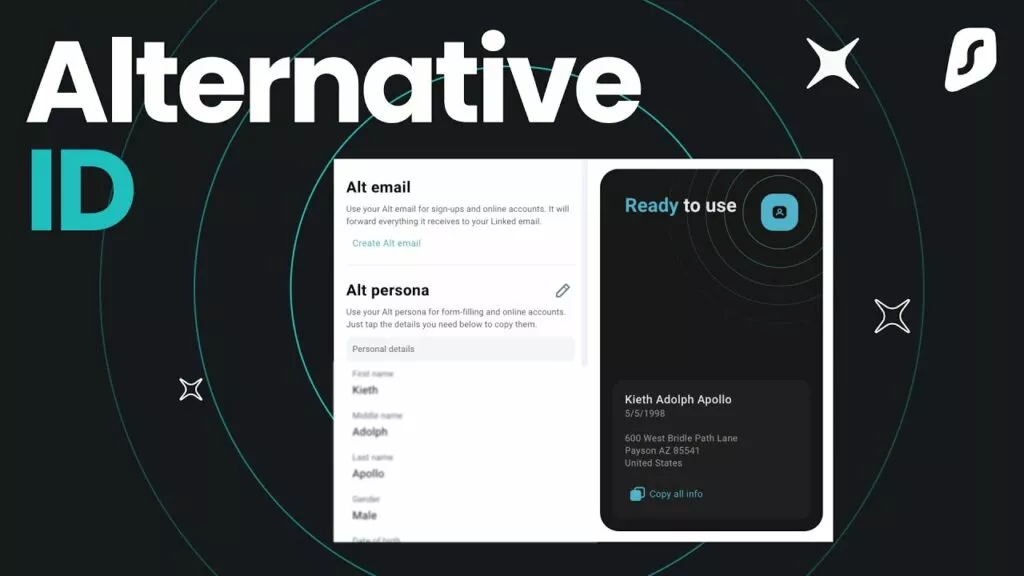
Similar to social media apps, all e-commerce platforms store and sell your information, including payment methods and order history. Additionally, data brokers are notorious for linking user data from different websites, which means they can effectively track every behavior.
The only way to circumvent this scenario is to use different IDs, which isn’t practical. This is where Surfshark VPN comes in. Its Alternative ID feature generates new credentials for every website, ensuring a user’s data remains anonymous even during a data breach. Additionally, users will be protected from identity theft and receive fewer spam emails. To use this:
- Download the Surfshark VPN app.
- Head over to the “Alternative ID” section.
- Click on “Create.”
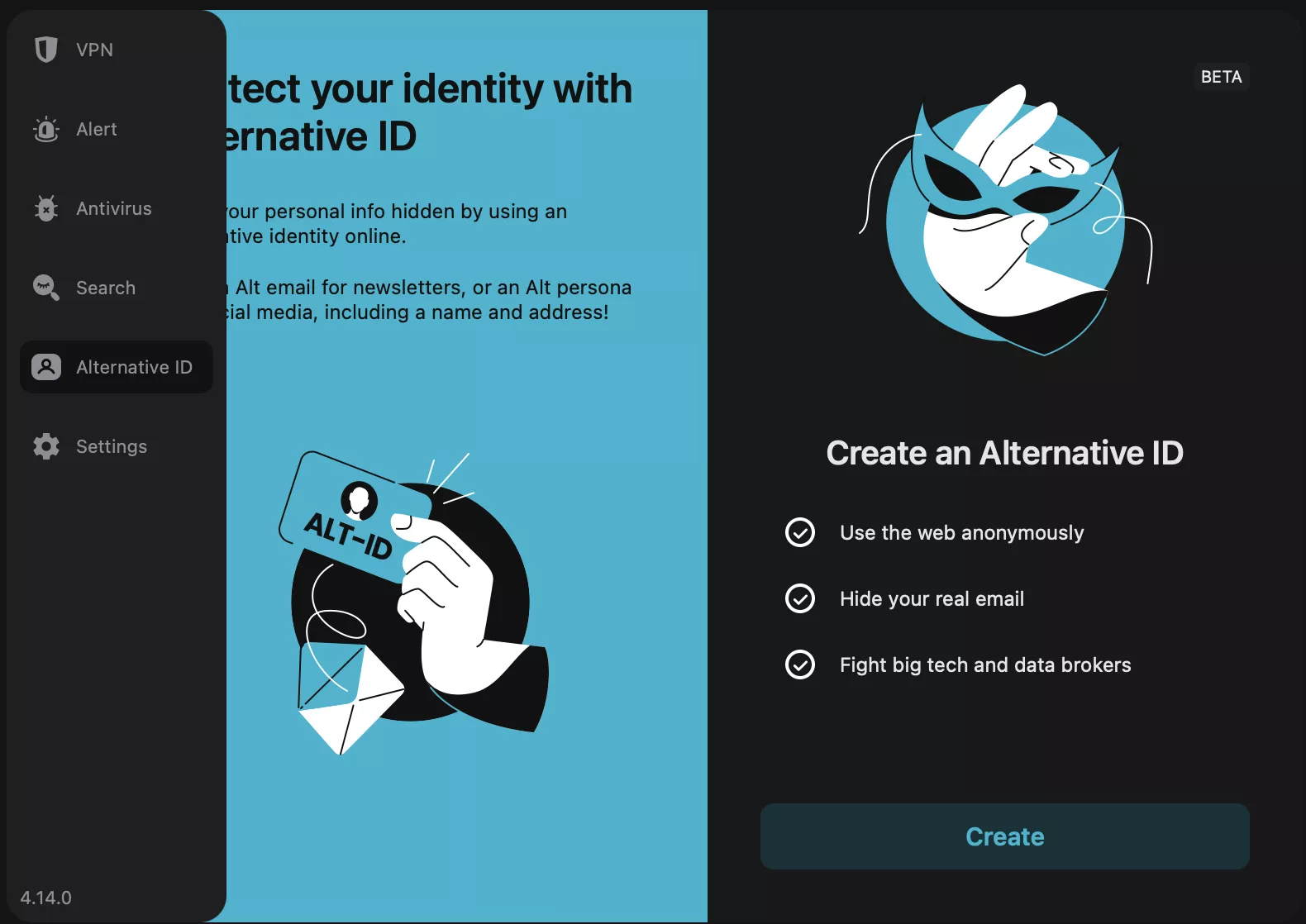
- On the subsequent webpage, tweak the parameters of your alternate ID or select the random option.
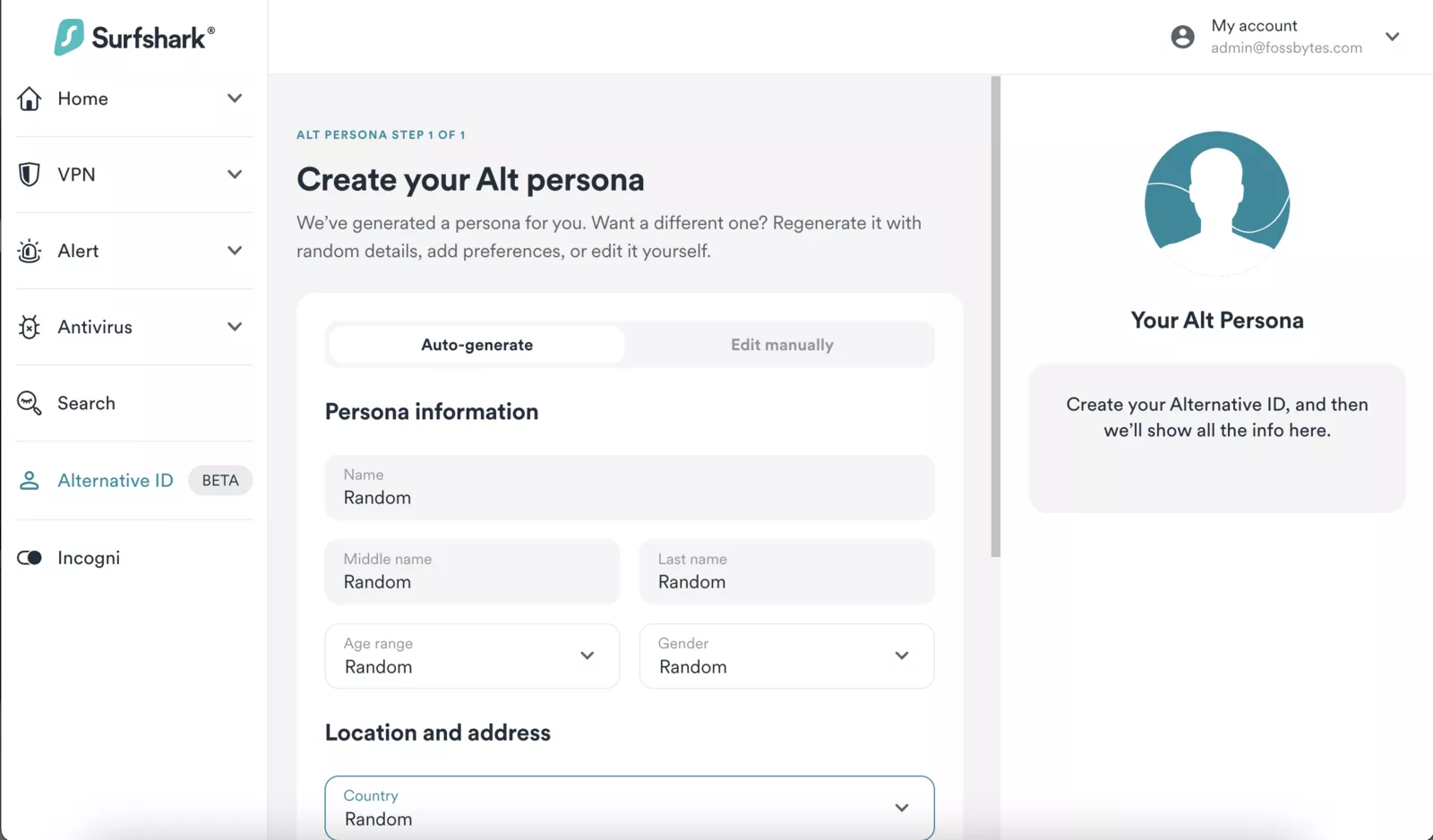
- Preview the ID.
- Select “Create Alt Persona.”